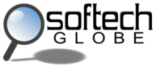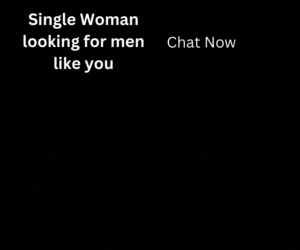The Box.net App lets you easily access, view, share, and collaborate on files (5 GB Free) from your iPhone and iPad.
Using Box for iPhone and iPad, you can:
– View all your files on-the-go: Word, Excel, PowerPoint, PDFs, images and Box Web Documents. Listen to audio files and watch videos stored on Box
– Share files and folders of files with anyone
….
– Save files to your iPhone or iPad for offline access
– Open and edit files on Box in other apps installed on your iPad
– Provide feedback by adding or replying to comments on files and folders
– Monitor activity within your Box account: Get up–to-speed on who has uploaded, downloaded, updated, or commented on a file via the updates feed
– Protect the content you store on Box by requiring a four-digit passcode to open the application, as well as automatically log out of Box upon closing the App (you must close the application completely to log out)
– Take advantage of single sign-on through your Google or PingFederate account
Additionally, with the Box iPad App you can project the files you view on Box to a TV, LCD monitor, or projector via VGA Out, as well as wirelessly print them to AirPrint-enabled printers.
In addition to our app for the iPhone and iPad, Box provides a robust platform for sharing and collaborating around all your business content online. Box lets you:
– Organize and view all your files online in a familiar file and folder structure
– Share content with direct links to files and folders
– Turn folders into shared online workspaces where you can invite others to view, edit or add files and exchange feedback through comments and discussions
– Keep group workflow organized by assigning tasks around your files
– Access content from your iPad, iPhone and other mobile devices
– Use additional services from FedEx, Google, Autodesk, Zoho, eFax and dozens more right inside Box
If you don’t have a Box account already, you can sign up for a free account that lets you store up to 5 GB of files in the cloud.
You can also learn more for business and enterprise plans (500 GB+) by visiting http://www.box.net.